POJCHEEWIN YAPRASERT PHOTOGRAPHY | Moment | Getty Images
Estate-planning documents — such as wills, trusts, living wills, medical directives and powers of attorney —are very important to you. So where do you keep them safely secured? And what about your digital assets, passwords and social media accounts?
Jason Heath, a certified financial planner and managing director with Objective Financial Partners, reminds people that some states have public will registries, and there are private will registry companies, as well.
“Although estate-planning documents do not need to be registered, it may be a good idea,” he said.
However, registering documents may not be enough. Ensuring your family knows about your estate and other documents, and where to find them, is key. Life insurance policies, divorce records and real estate deeds are some of the other physical documents that should be safely kept. A safety deposit box, or a safe place at home, may be an option.
However, there are also online options available to organize this data in one place and provide a digital “key” to loved ones.
And don’t forget about your digital assets, Heath said. “Some online accounts that include points or digital currencies, for example, have a tangible value,” he added.
“This is an important consideration that is increasingly being addressed by attorneys in estate planning,” Heath said. “These are assets that can be bequeathed, just like bank and investment accounts.”
Thomas Keenan, a professor in the environmental science department at the University of Calgary and author of the best-selling book, “Technocreep, ” urges that sometimes “more is more.” He suggests “having multiple copies of information to protect yourself against loss.”
“What would you do if the hard drive on your computer suddenly cratered?” he asks.
Here are some action steps to take:
- Invest in a multifunction scanner. Use it religiously when you get a new important document (passport, life insurance policy, etc.)
- Back up digital documents. Emailing copies of your documents puts you at risk if your laptop or phone are stolen or hacked. Keenan suggests backing up digital docs on a thumb drive or a secured digital card that you can easily remove from your device. Periodically, you should make a copy of that storage and put it somewhere offsite, like a safety deposit box.
- Make copies. If you travel a lot, you could also make another copy and take it with you. In this case, Keenan wants you to make sure it’s encrypted, in case you lose it. For Windows 10 Pro, there’s a built-in solution called Bitlocker, and Mac users can use FileVault 2. Or you can look at a third-party encryption program such as VeraCrypt or M3 Bitlocker. The most important thing is to choose a strong password that you will be able to remember.
- Create a cloud storage account. If carrying a physical USB stick or SD card doesn’t appeal to you, make yourself a cloud storage account with Google, Apple, Dropbox, Box, etc. For small amounts of data, these are usually free. Keenan recommends having a special one just for backing up your documents.
- Secure the data on your mobile devices. Just as you wouldn’t leave your passport or other important documents lying around in public, you need to be careful about your computer, tablet and smartphone. Keeping sensitive data on external storage or in the cloud is a safer option.
- Designate someone to look after your social media. As digital assets expand and become more valuable, these are a consideration, as well. Social media accounts, websites, online services and emails may be important to access someday if you pass away or are disabled. Different companies have different policies, but Facebook, for example, allows you to name a “legacy contact,” who can look after your account after it’s memorialized.
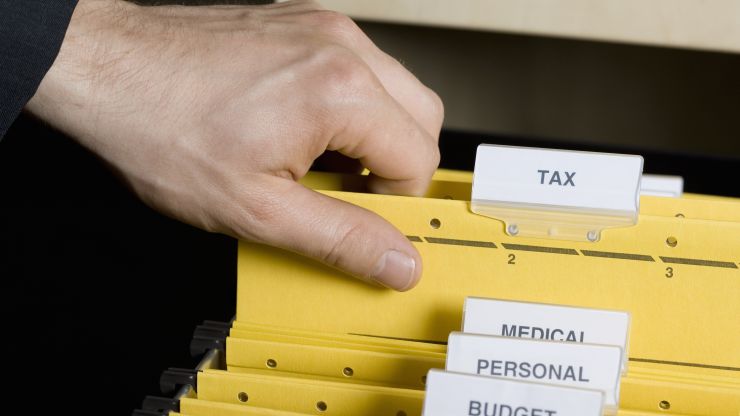
Halfdark | fStop | Getty Images
One simple trick here is to pull out a card that you always carry and make up a passphrase from the initial letters of words. For example, my American Motorcyclist Association (AMA) card says, “Membership not transferable. For 24-Hour AMA Roadside Assistance” and that could yield MntF2HARA. Not the easiest thing to remember, but reasonably strong and easy to re-create.
This article first appeared on cnbc.com and written by Kelley Keehn, best-selling author and personal finance educator